Laptop teleprompter app for Mac
Teleprompter app Mac
Is there a teleprompter app for Mac computers? Yes!
The virtual teleprompter app for Mac is compatible with Mac OS and all the popular meeting applications such as Zoom, Webex and Microsoft Teams. Virtual meetings can be challenging for presenters who are trying to juggle speaking notes, their appearance, talking speed and all the other challenges that comes with hybrid working. Remote and physical separation might be due to loss of cohesion, however digital conferencing doesn't stop so we need the right tools to maintain effective communication.
Prerequisites:
A Mac computer
Download the Virtual Teleprompter app from the Mac app store
Once the Virtual Teleprompter for Mac has finished installing from the Mac store, it will appear in the Launchpad apps. Open up the application to get started.
The application will launch and you need to click the green "Proceed" button in the top left corner to proceed.
Copy and Paste your speech or talking notes into the teleprompter app and press the green "Start" button in the top left corner. Note: this might be in MS Word, MS PowerPoint or notepad.
Next step is to position the teleprompter app on top of your favorite meeting application. Our teleprompter app has adjustable transparency so you can fine tune the overlay to your liking.
In virtual meetings there is no room for secondary conversations or time to seek help from assistants, so it is important to plan and stick to your talking notes. However, digging through piles of paperwork and constantly looking for the right notes can be very distracting to a virtual audience. Solution: Virtual Teleprompter app for Mac. The teleprompter app brings your notes directly into your line of sight, so you can quickly access them without breaking your eye contact with your virtual audience. Also, unlike full-screen Word Docs or PDF files, the Teleprompter app allows you to view and interact with your viewers. Stay engaged by asking viewers and continue discussions on topics according to the scheduled format displayed on the on-screen teleprompter.
Avoid Memorization
The main advantage of using the Teleprompter app is that you don't have to memorize scripts or speeches. This will significantly reduce the number of speakers. You don't have to worry about forgetting the lines or sounding like a robot. You can read it from the prompter app while making it look like you are making direct eye contact. No one on the call can see the teleprompter and it automatically scrolls to create a seamless experience. It is already difficult to imitate human interactions on video screens, and reciting memorized dialogues is useless. It's important to take every opportunity to generate engagement during a virtual meeting. Therefore, you need to use tools that facilitate two-way communication.
Viewers are also accustomed to immersive content, thanks to the evolving world of technology. Linear presentations are a thing of the past and are being actively replaced by open dialogue. If you are leading a virtual conference, it is your job to maintain this cooperation and at the same time maintain an overview. Saving minutes and notes in a prompter overlay is the key to a successful virtual conference. Maintaining Eye Contact It is very difficult to make eye contact in a video conference. The only way to do this is to look straight at the camera. You'll want to see participant thumbnails and chat boxes-and keep your audience looking at your eyes. This app is designed to automatically scroll up so that the next line always exactly matches the camera.
Body Language
What is still missing in virtual delivery? According to Accenture, "body language accounts for more than 50% of communication. Therefore, by the time you sit in front of your laptop giving a presentation, half of your normal communication and persuasiveness has already been lost". You can compensate for this by arranging the camera so that you can see your chest and top, including your arms. Standing also helps presenters use a more natural body language. If you need a presentation, consider joining a virtual meeting from your standing desk.



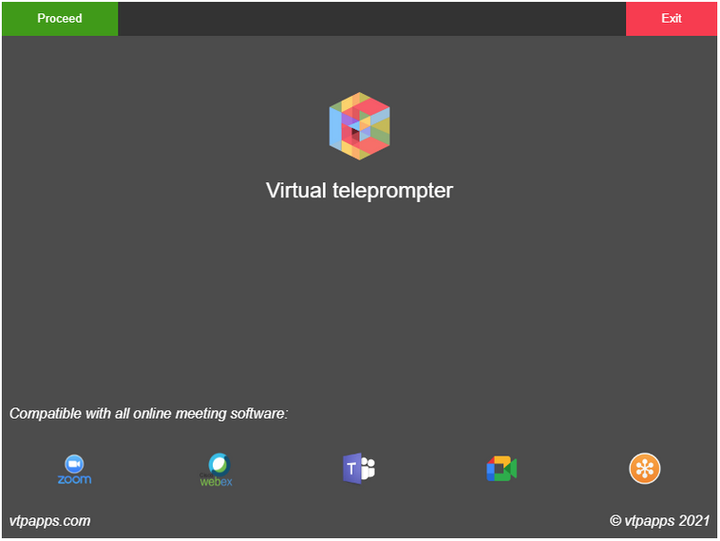



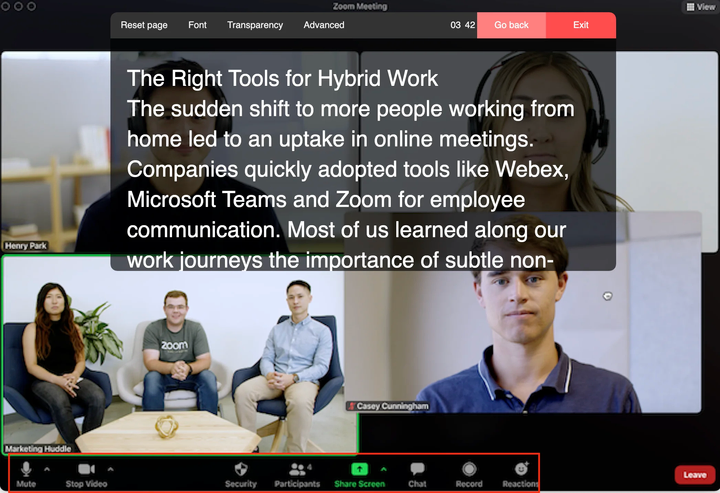




Comments
Post a Comment